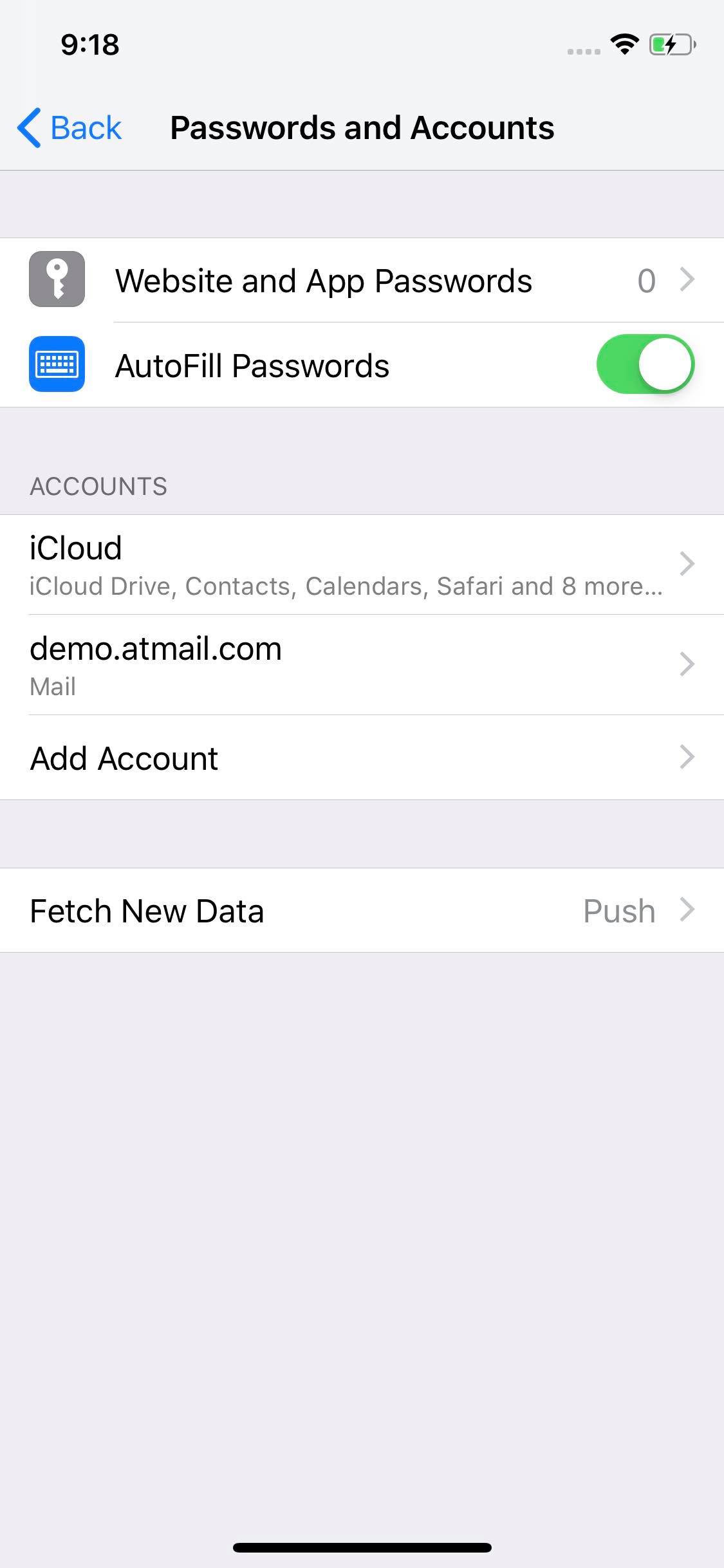Configure Mail on iOS
If your administrator has enabled it, you will be able to automatically configure your device by:
- Opening Safari on your iOS device;
- Navigating to your webmail login page;
- Entering your username and password into the authentication input fields; and
- Clicking "Download Profile".
Follow the onscreen prompts to add your email profile to iOS.
If this option is not available, you will need to manually configure your iPhone. To do this, please follow these steps:
Step 1
- Open "Settings" in your iOS device.
- Scroll down until you find a section titled "Passwords and Accounts" and open it.
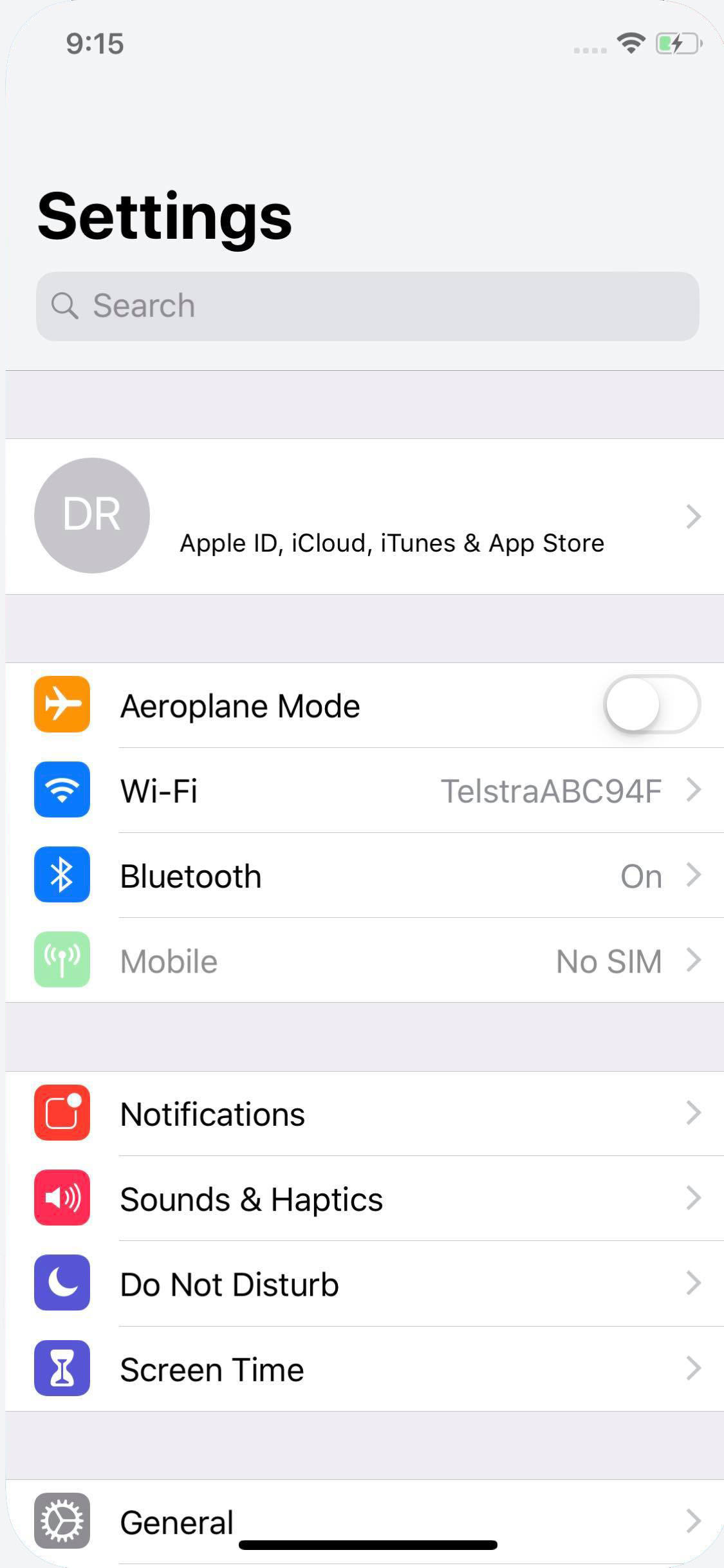
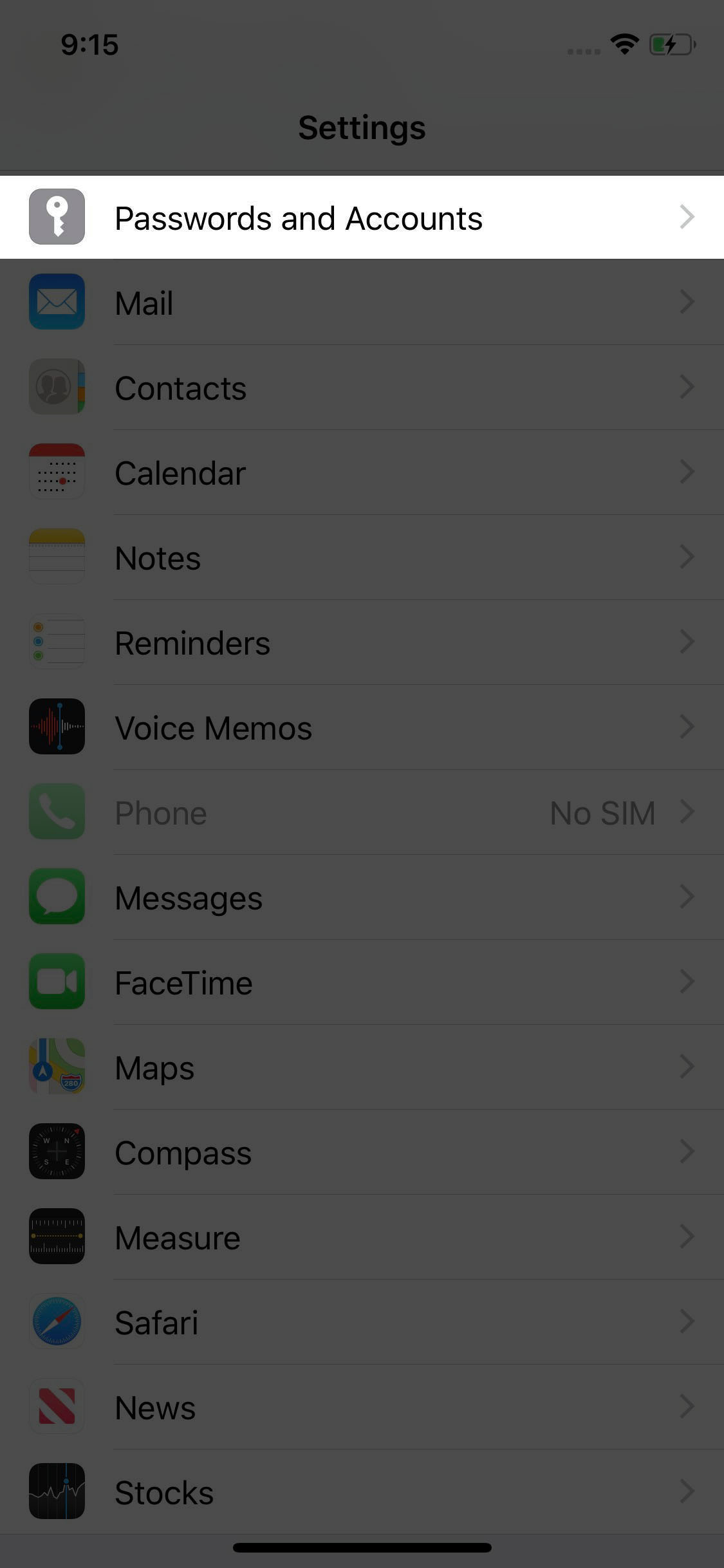
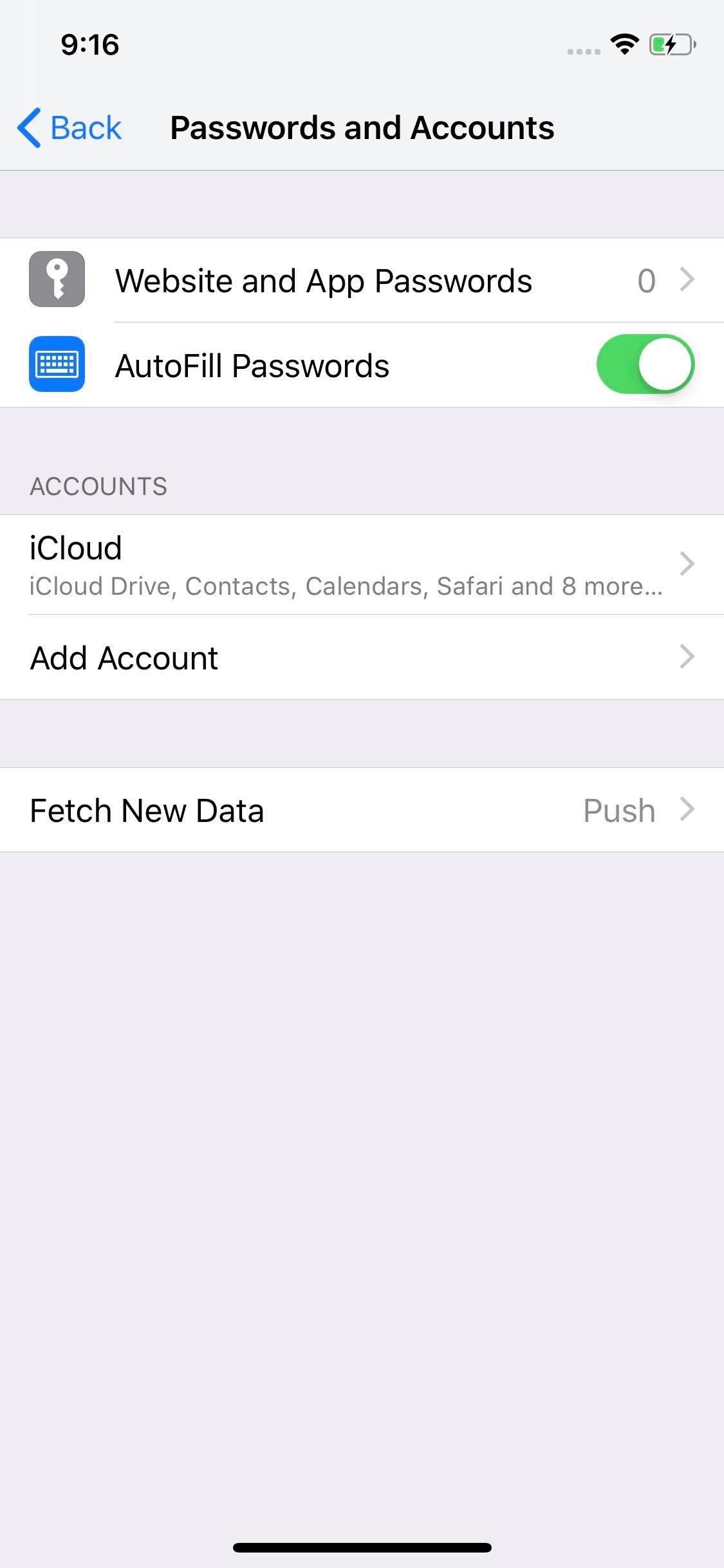
Step 2
- Tap the "Add Account" section.
- Select "Other" to view the available account types and choose "Add Mail Account".
- This will open a form titled “New Account”.
- Enter your name, email address and password.
- You can also choose to enter a Description for your account, if you would like to better differentiate this account from other email accounts on your device.
- Enter the email address and password you would use to log in to your webmail account.
- Then tap "Next" in the top right of your screen.
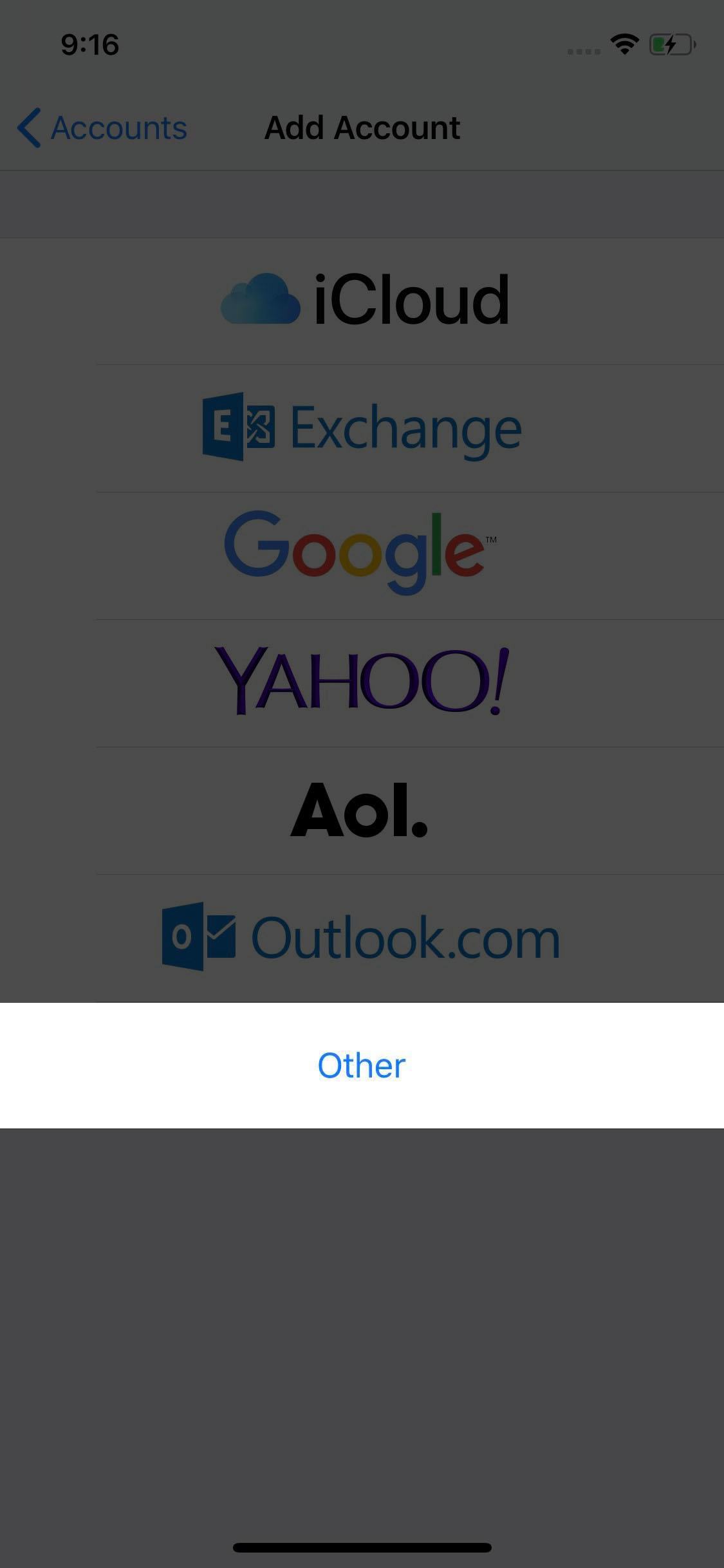
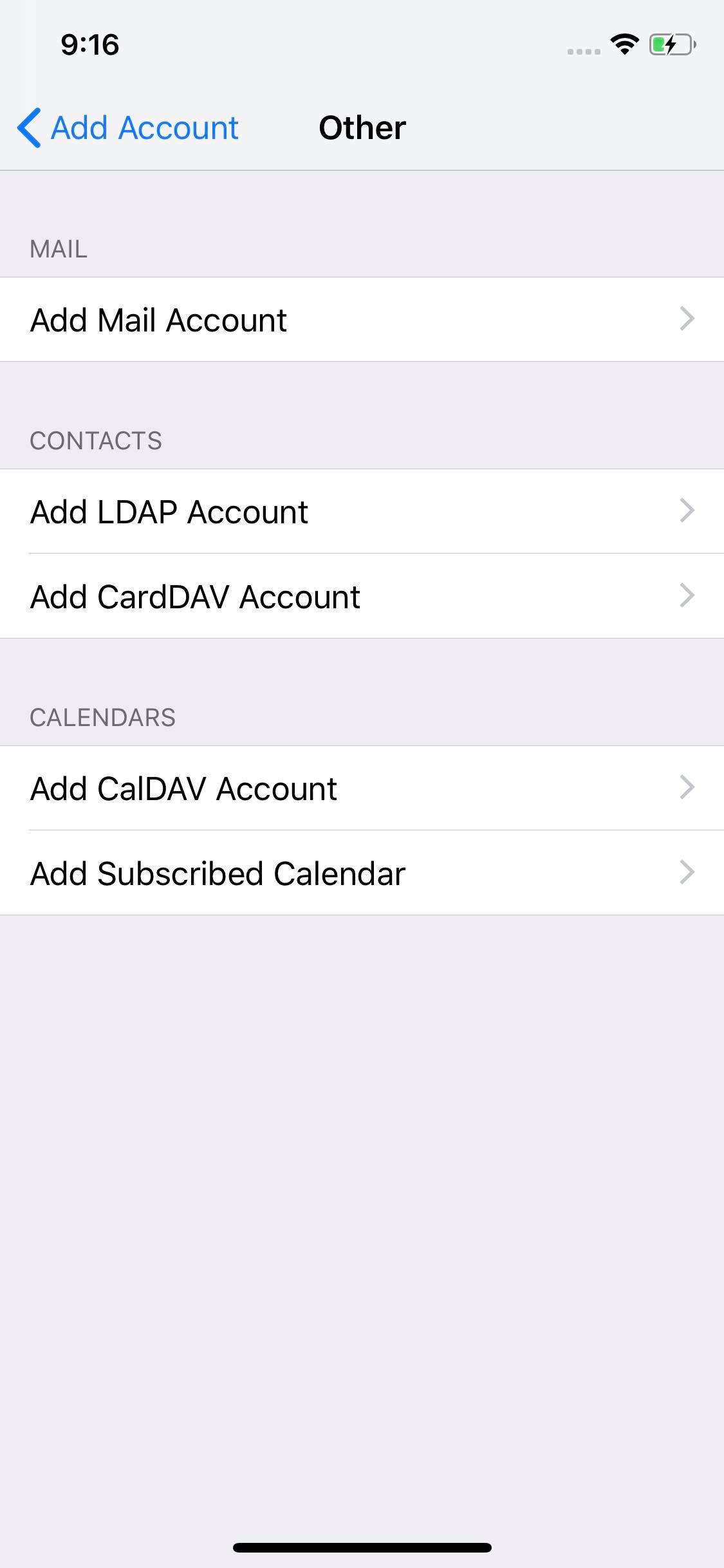
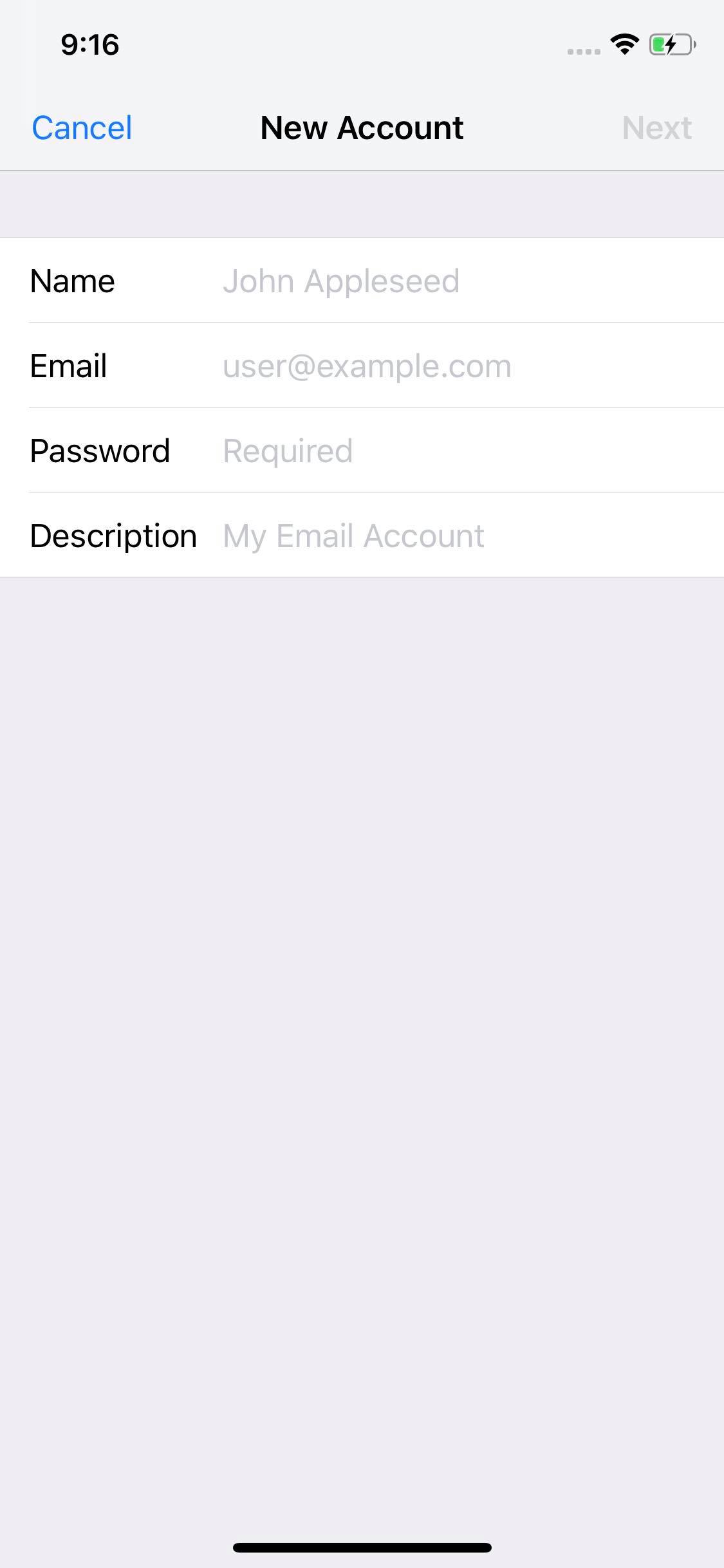
Step 3
- Your account should now automatically configure on your iOS device.
- Occasionally, the Mail app will not be able to successfully configure your account automatically.
If this occurs, the Mail app will load a new window for you to manually enter the following server information:
Ensure the account type selected is IMAP.
Incoming Mail Server:
Host Name: demo.atmail.com
Username: Your Webmail Email
Password: Your Webmail Password
Outgoing Mail Server:
Host Name: demo.atmail.com
Tip: You have the option to enter your username (email address) and password into the Outgoing Mail Server section.
- We advise entering these details to minimise the risk of problems sending email in the future. (For example, if your provider enforces SMTP authentication.)
- To complete the configuration, click “Next”.
- Ensure “Mail” is enabled, then click “Save”.
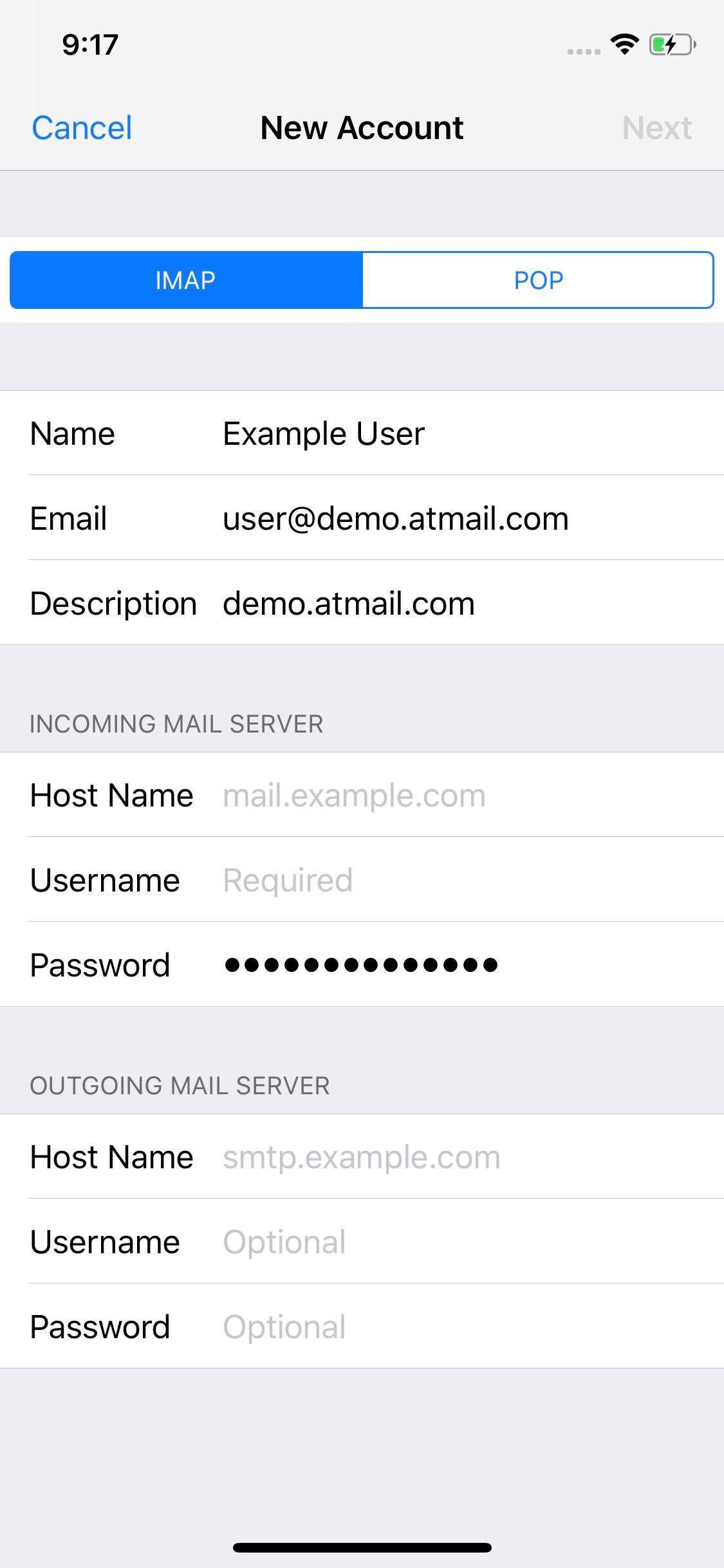

You can now send and receive email on your iOS device using the Apple Mail app.
Please note that you can still log in and use webmail to send and receive email from your browser, if/when you choose to.